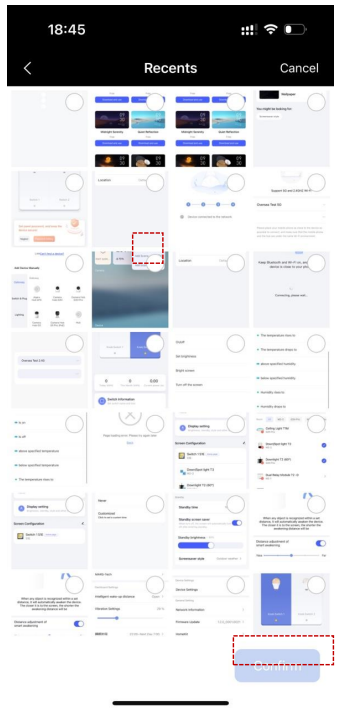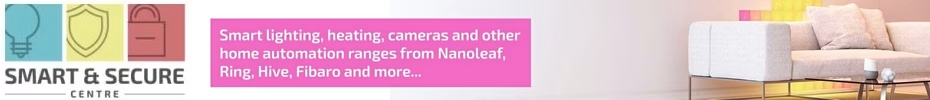How to Add Custom Themes, Wallpapers and Upload Photos.
Select Personalisation in the App
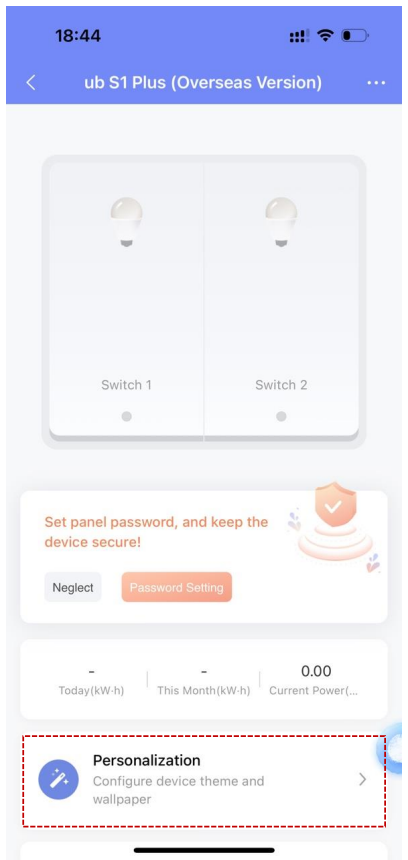
Click Theme or Wallpaper
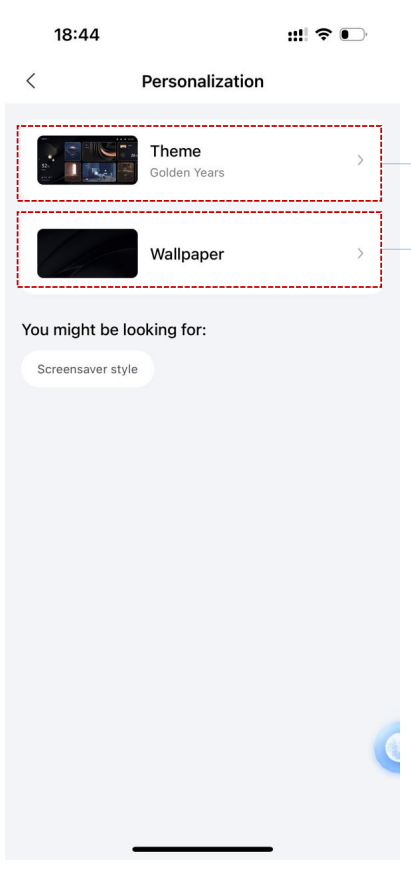
Theme
Select and download your desired theme from the selection.
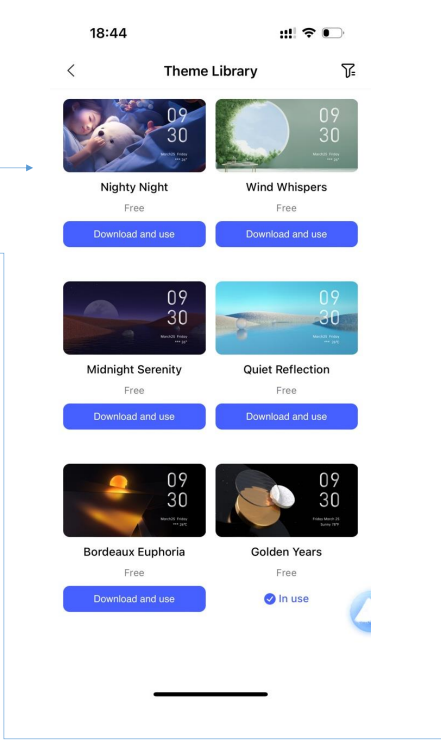
Wallpaper
Select an image from your wallpaper library.
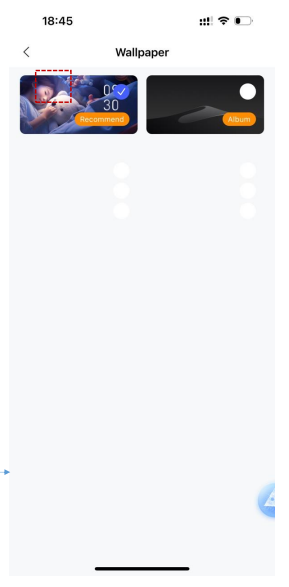
Uploading your own Images
Click “Upload Photos”
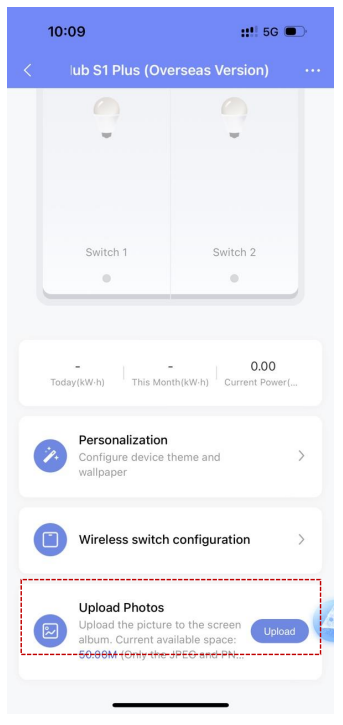
Choose the photos you want to add to the screen album and tap “Confirm”